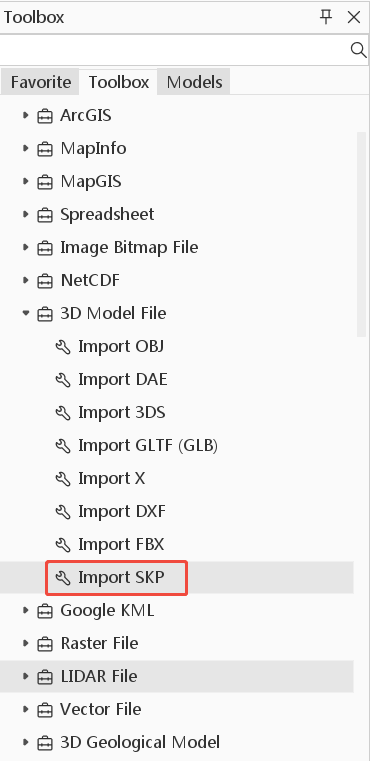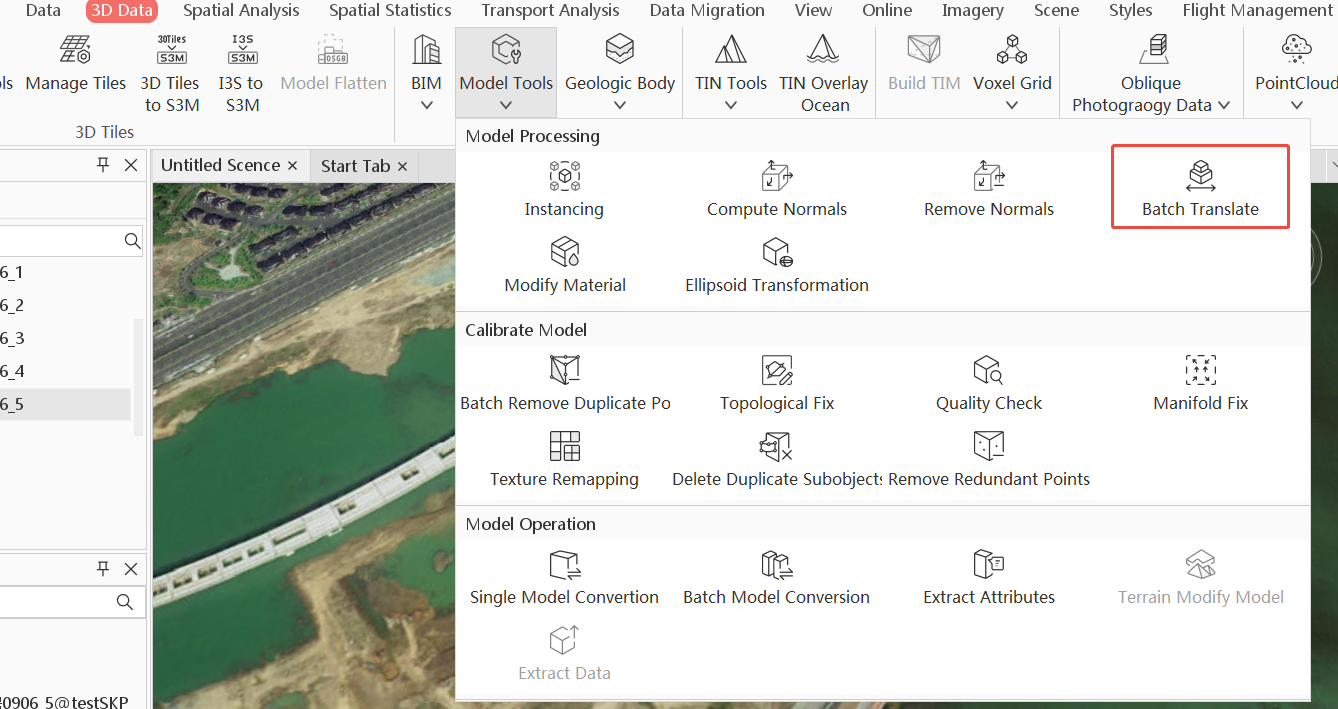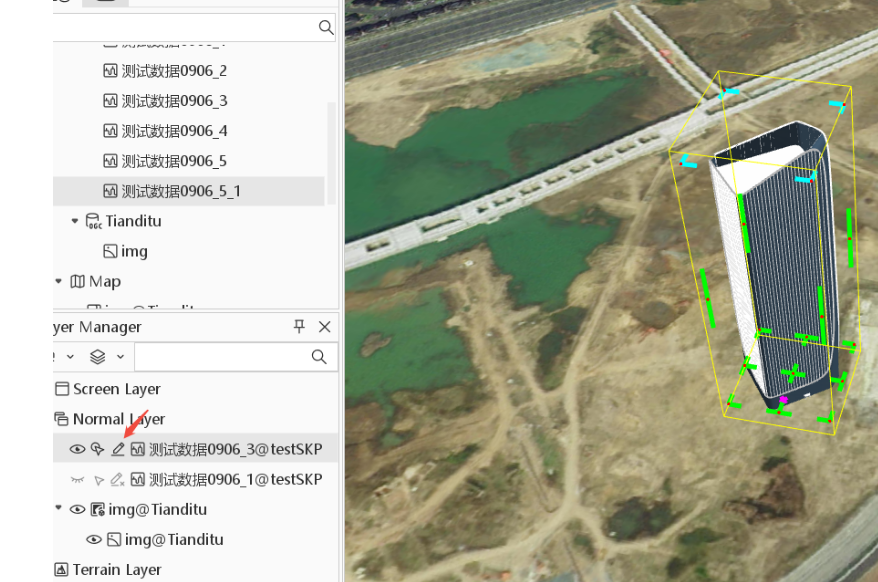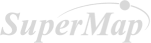you can first import *.skp file into a datasource and add the model dataset in a scene.You can add a basemap as reference layer. ( Figure 1)
If you already know the approximate location of the model,use a batch translation to move it nearby ( Figure 2) , then turn on editing and adjust it manually. ( Figure 3)
If the model contains many components, only batch translation is appropriate—manual moves are impractical