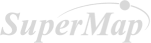I am using SuperMap iPortal, and I noticed that sometimes my maps, dashboards, and other resources do not appear in the Resource Center menu. However, they do appear in the App Center. The issue is that in the App Center, I can only view these resources but cannot edit them. Since I need to modify and manage these resources, I would like to know: - Why do some maps, dashboards, and other resources not appear in the Resource Center? - How can I ensure that all resources I create or have access to appear in the Resource Center for editing? Thank you!