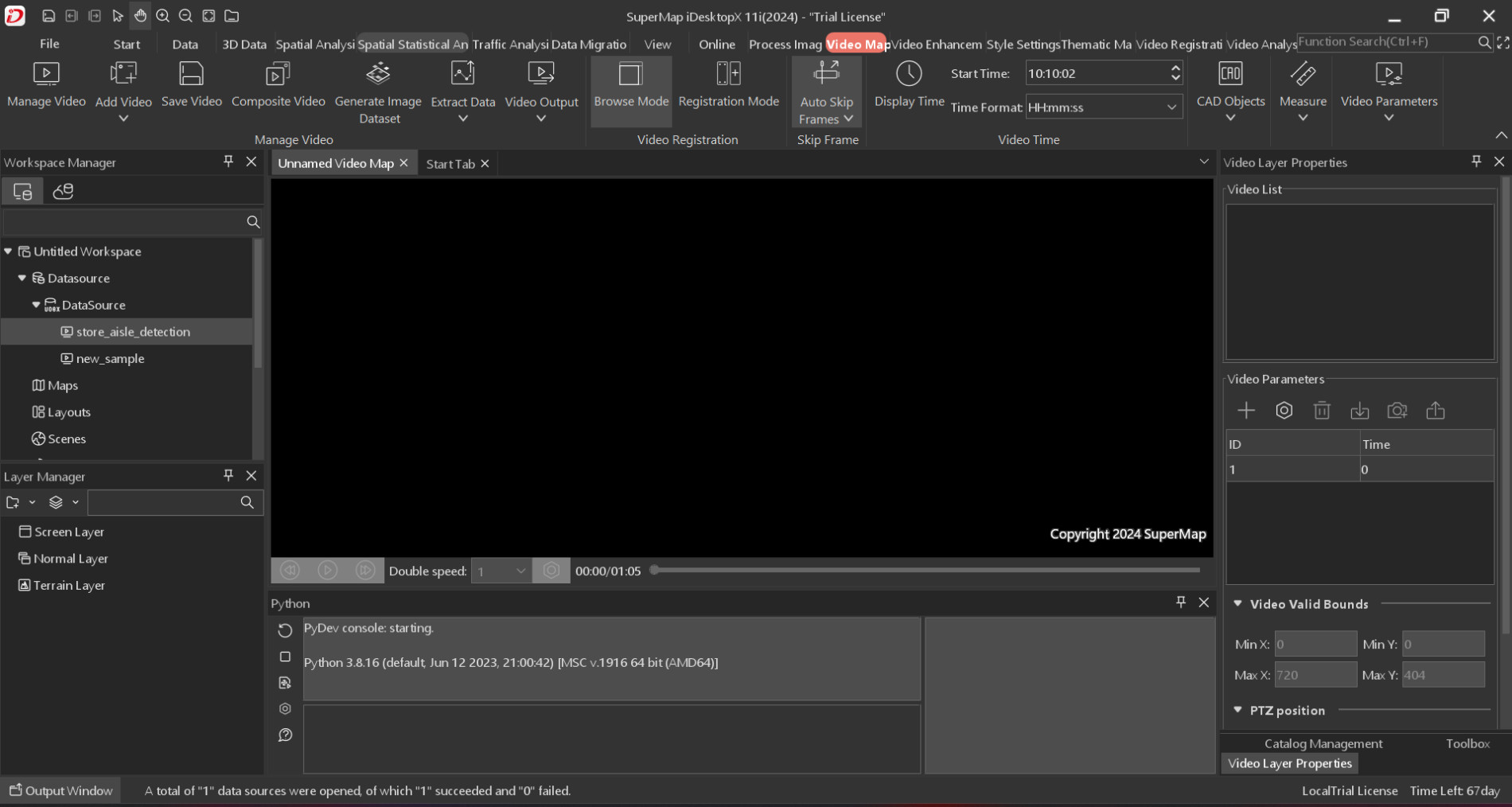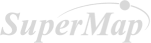Hi, I have obstacle using video map of iDesktopX 11.3.0. Previously I'm user of 11.1.1 which is I can play my sample video like this screenshot:
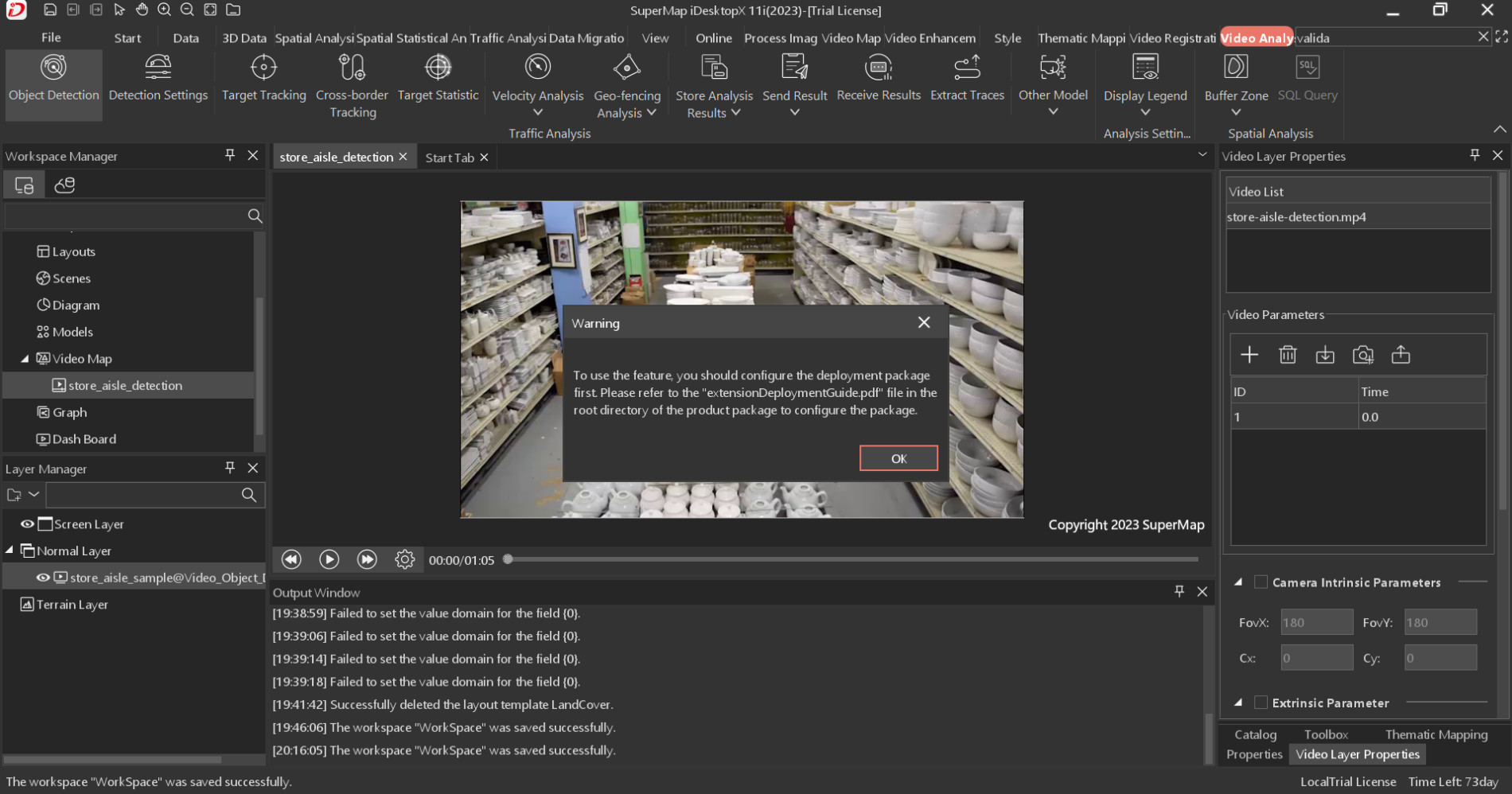 But when I update it to 11.3.0, the video map won't open the same video that I use in 11.1.1, like this screenshot:
But when I update it to 11.3.0, the video map won't open the same video that I use in 11.1.1, like this screenshot:
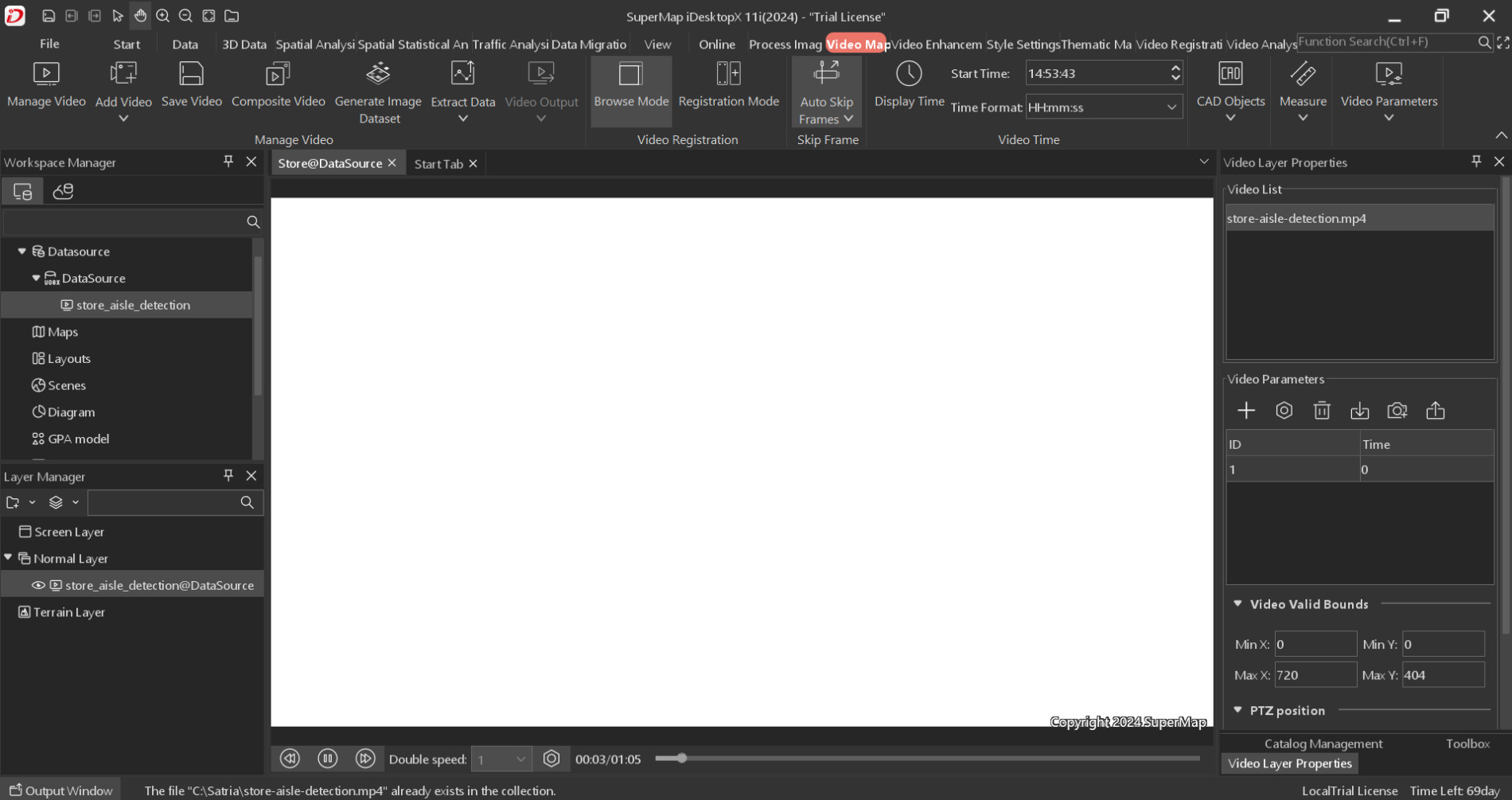 It's only white and not showing my video even if I click the play button. But when I add other video with different resolution, my first video will play.
It's only white and not showing my video even if I click the play button. But when I add other video with different resolution, my first video will play.
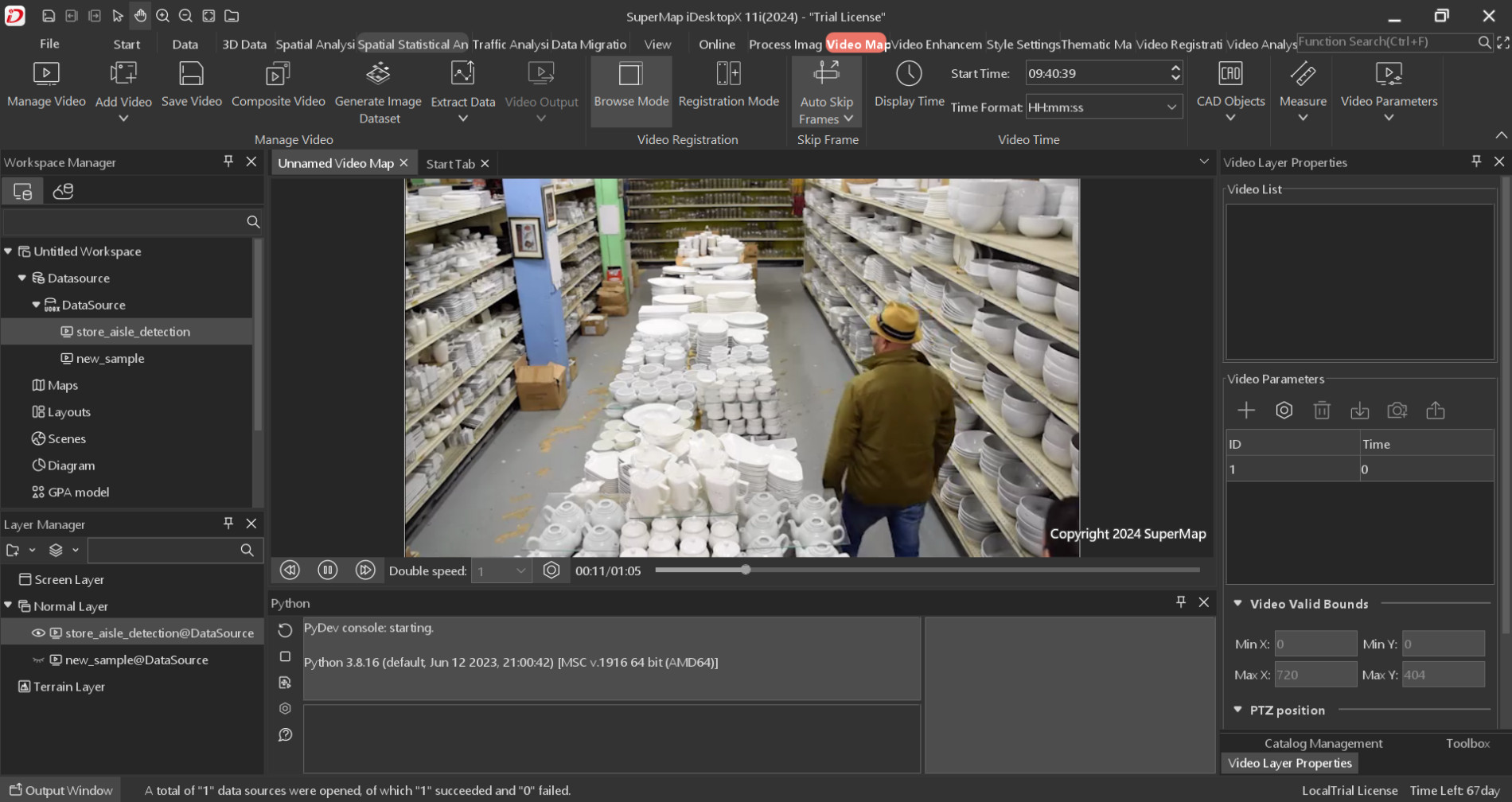 After I download the video analysis code from https://gitee.com/SuperMapDesktop/deep-sort-yolov4 . I downloaded the master branch and 11.3.0 branch since I use iDesktopX 11i 11.3.0. I combine the master branch and 11.3.0, and then place it to the C:\Supermap\SuperMap iDesktopX 11i\support\video-detection\ . And then I downloaded video analysis model from https://pan.baidu.com/s/1aLaUMHubD9x66Mw2FRNhPw?pwd=2024. Then my video map cannot play the video at all (black screen).
After I download the video analysis code from https://gitee.com/SuperMapDesktop/deep-sort-yolov4 . I downloaded the master branch and 11.3.0 branch since I use iDesktopX 11i 11.3.0. I combine the master branch and 11.3.0, and then place it to the C:\Supermap\SuperMap iDesktopX 11i\support\video-detection\ . And then I downloaded video analysis model from https://pan.baidu.com/s/1aLaUMHubD9x66Mw2FRNhPw?pwd=2024. Then my video map cannot play the video at all (black screen).